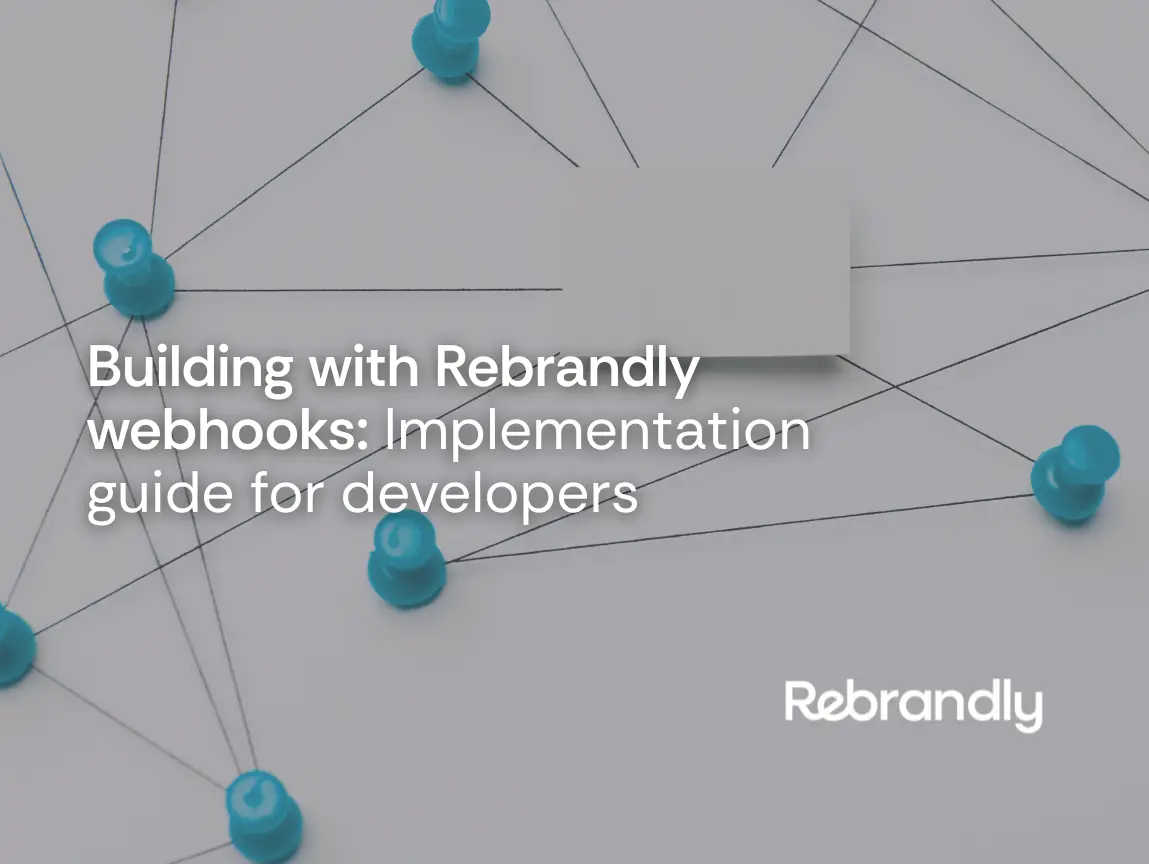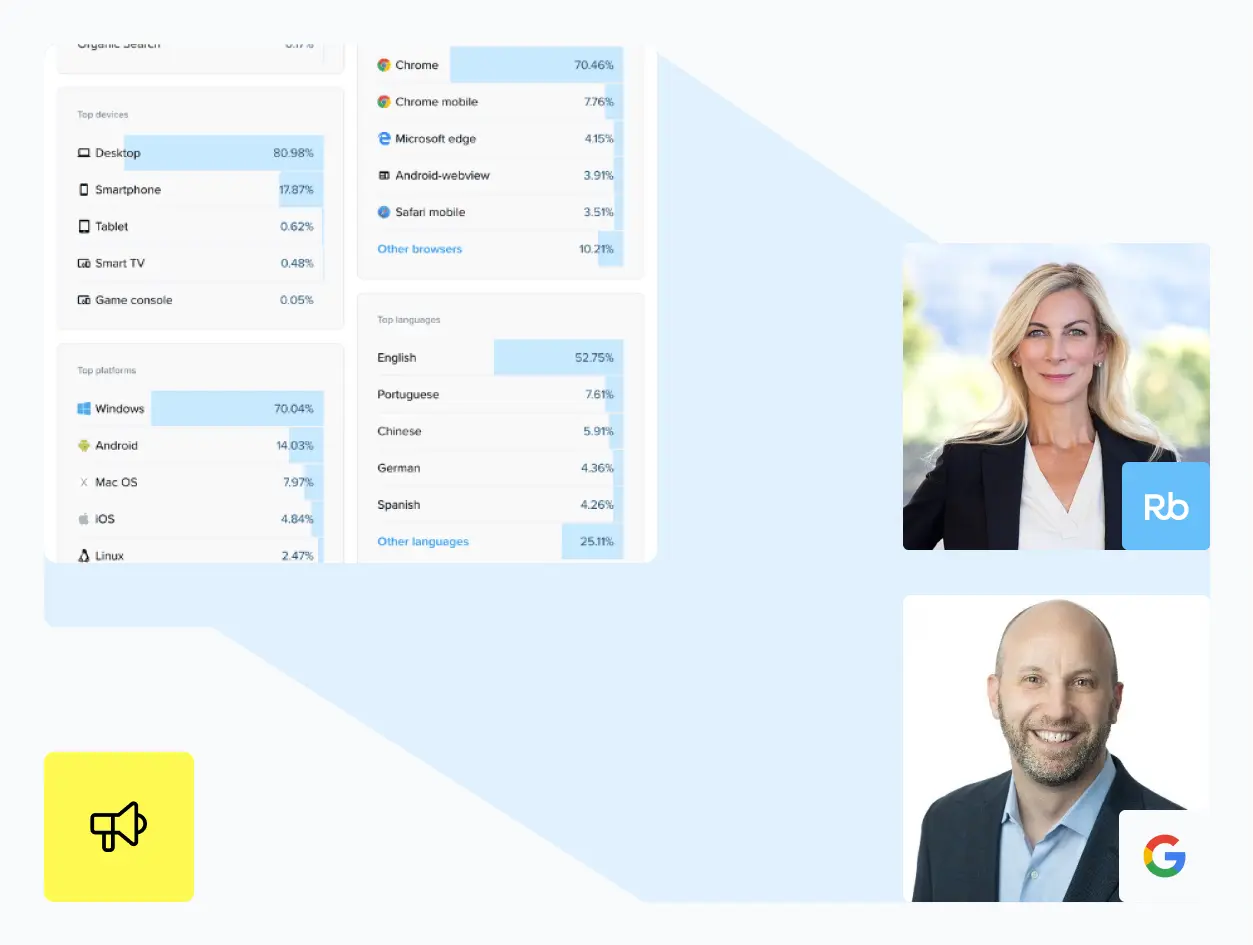Marketing without data is just guessing. Most marketers struggle to connect their efforts to tangible results because they can’t see which campaigns actually drive clicks, conversions, and revenue. Link tracking changes that—it shows you exactly how people interact with your marketing content.
The concept is straightforward: add tracking parameters to your URLs and see what happens when people click. But when you do it right, link tracking reveals which campaigns drive results, how your audience behaves, and what generates ROI.
Every click becomes a data point that helps you understand your marketing performance. As your campaigns get more complex and span multiple channels, tracking becomes essential for connecting your efforts to real outcomes.
Let’s look at how turning basic links into branded, trackable assets can give you the performance data and campaign control you need to prove your marketing works.
What is link tracking?
Link tracking shows you how people interact with the links in your marketing campaigns. You add special parameters to your URLs that act like unique identifiers. When someone clicks your link, the tracking service records the click before sending them to their final destination.
This process doesn’t change where people end up or what they see on your website. It doesn’t even change the appearance of your link (assuming you use a branded link shortener)! It just captures valuable data about the click itself—like which campaign drove the traffic, what platform it came from, and which message performed best.
The tracking happens in the background: your audience clicks your link, the tracking service logs the data, and then immediately sends them to your intended destination. They get where they want to go, and you get the insights you need.
With proper setup, you can track link analytics like:
- Traffic source and referring platform
- Campaign and content performance
- User device type and browser
- Geographic location
- Time and date of click
This data helps you understand not just what’s happening with your campaigns, but why it’s happening. That insight leads to smarter decisions and better results.
Why link tracking matters
With proper tracking in place, you can confidently evaluate the marketing performance of your links and marketing materials. Link tracking shows you exactly which channels and tactics produce results, so you can stop relying on guesswork and start optimizing based on real data.
Track traffic attribution across all channels
Link tracking shows you how users find your site—whether they click through from social media posts, email campaigns, banner ads, or PPC campaigns. You get clear visibility into how each channel contributes to conversions instead of wondering which efforts drive results.
Uncover audience insights
Tracking data reveals how your audience behaves across different devices and platforms. You can identify your top-performing channels and use these insights to refine your content strategy and focus on what resonates most with your audience.
Calculate ROI with confidence
Granular data on which links and tactics deliver results lets you calculate ROI accurately. You can shift budgets toward the channels that generate the most traffic and conversions, making every marketing dollar work harder.
Optimize campaigns in real time
Performance data updates continuously so that you can adjust live campaigns on the fly. Change email messaging, refine paid search keywords, or swap out underperforming social ads. This flexibility helps you maximize results while campaigns are still running.
Key link tracking parameters explained
The most common format for tracking links is UTM parameters—snippets of text appended to a URL that provide additional information on the link and how it functions in your campaigns. These parameters help segment traffic by source, channel, content type, and more.
The core UTM parameters you should use are:
- utm_source: Identifies the platform where the traffic originated (e.g., Facebook, newsletter, LinkedIn).
- utm_medium: Indicates the marketing medium (e.g., email, cpc, social).
- utm_campaign: Names the specific campaign or promotion (e.g., spring_sale_2025).
- utm_term: Used for paid search keywords or messaging variations.
- utm_content: Helps distinguish between different ads or links within the same campaign.
Using these parameters consistently ensures that you can compare campaign results, understand audience engagement at the message level, and make more informed decisions for future campaigns.
How to implement link tracking with Rebrandly
Rebrandly’s built-in UTM builder eliminates the manual work of creating tracking parameters. You can build, brand, and organize all your tracking links in one dashboard.

To create tracking links:
- Open Rebrandly’s UTM builder in your dashboard
- Enter your destination URL and access the parameter manager
- Add parameters by creating labels, keys, and types
- Configure your UTM settings and save
Note: Save your most common UTM parameters as presets to keep your tracking consistent and save time on future campaigns.
Branded links look more professional than generic short URLs, which increases click-through rates. They’re also easier to read and manage, essential when you’re working with character limits on social media, PPC ads, or SMS campaigns.
Rebrandly tracks your link performance automatically. You can see click data, monitor traffic sources, and identify which campaigns drive the most engagement, all without switching between different tools. The platform stores your parameter presets, so you maintain consistent tracking across campaigns while spending less time on setup.
Best link tracking best practices for marketers
Following these practices will help you get clean, actionable data from your link tracking:
- Use consistent naming conventions – Standardize how you name campaign sources, mediums, and campaigns across all your marketing efforts. This makes your performance reports reliable and easy to understand.
- Organize links by objective – Group your tracking links by campaign type, date, or marketing channel. Whether you’re promoting an event, sending transactional emails, or running paid ads, organized links make analysis much simpler.
- Test before you launch – Always check that your tracking links work properly before sending campaigns live. Test the destination, confirm the parameters are recording correctly, and make sure you’re not sending people to broken URLs.
- Keep UTM parameters clean – Don’t duplicate values or use conflicting tags. Each campaign should have clearly defined, distinct parameters so your analytics tools can separate the data correctly.
- Respect user privacy – Follow GDPR, CCPA, and other privacy regulations by getting appropriate consent and explaining how you use tracking data. Ethical tracking practices keep you compliant and build customer trust.
Clean tracking data leads to better insights, which leads to smarter marketing decisions and better results.
Link tracking isn’t optional—it’s essential
In a world of multichannel strategies and performance marketing, link tracking helps you understand and control what’s working. With advanced analytics and branded tracking links, you can create more effective strategies, reach your target audience more efficiently, and confidently calculate your ROI.
Rebrandly simplifies link tracking from creating custom URLs to analyzing traffic from specific links. If you’re ready to elevate your campaigns and maximize performance, start exploring what’s possible with Rebrandly today.