Remember those goo.gl links that used to be everywhere? Google has been letting us know for awhile that by August 25, 2025, that era will officially come to a close.
In late summer 2025, Google plans to completely stop serving links created using the Google URL Shortener. On the same date, Firebase Dynamic Links will also shut down, leaving developers and marketers searching for a Firebase Dynamic Links alternative.
This deadline is drawing closer and closer. So—what can you do about it now?
In this post, we will take a deep dive into the deprecation of both the Google URL Shortener and Firebase Dynamic Links, how this move impacts existing users, and what practical steps to take next. We’ll also provide you with the best branded short-link alternative and guide you to making the leap.
What happened to the Google URL Shortener and Firebase Dynamic Links?
In March 2018, Google announced that they would be winding down their Google URL Shortener service. This meant that access was immediately cut off for new and anonymous users.
Meanwhile, Google gave the platform’s existing users a year to develop a new link management strategy. During the transition period, users could still create new short links using the Google URL Shortener while looking for an alternative service.
By April 2019, these existing users also lost access to the service, meaning they could no longer create new links. But their goo.gl links still worked, as Google continued to serve existing URLs.
More recently, Google announced that Firebase Dynamic Links would also be deprecated. Firebase Dynamic Links was Google’s more advanced deep linking solution that allowed developers to create links that could direct users to specific content within mobile apps, with fallbacks to app stores or web pages when apps weren’t installed.
Based on the latest announcement from Google, both services will shut down on the same date. Links built using the Google URL shortener and Firebase Dynamic Links will no longer be supported, effective August 25, 2025. All existing links will stop working. Check out the official verbiage from Google:
“Any developers using links built with the Google URL Shortener in the form https://goo.gl/ will be impacted, and these URLs will no longer return a response after August 25th, 2025. We recommend transitioning these links to another URL shortener provider. Note that goo.gl links generated via Google apps (such as Maps sharing) will continue to function.”*
This deprecation includes Firebase Dynamic Links (FDL), which will also cease to work on August 25, 2025.
Starting on August 23, 2024, some goo.gl links began taking users to an interstitial page which notified users of the deprecation before displaying the original target page.
As more and more goo.gl links start to display the interstitial page, Google will completely shut down the service by August 25, 2025.

Source: Google
Once the service shuts down, existing goo.gl links will direct users to a 404 error page. In other words, links created using the Google URL Shortener or Firebase Dynamic Links will turn into broken links. So if you’re still using these links in your campaigns, the deprecation will greatly impact the user experience and conversion performance.
Users will experience a 404 redirect, which isn’t only a bad look for your business but also takes away valuable traffic. It’s important to transition all your existing goo.gl links properly so that they continue to work even after the deprecation.
What makes Rebrandly the best Firebase Dynamic Links alternative?
There are plenty of Firebase Dynamic Links alternatives in the market. Many of them offer their link shortening service for free. But most of them don’t let you create secure branded short links with the advanced features that Firebase Dynamic Links provided.
Even the ones that do come with limited features, which means they’re not very ideal as a complete link management solution for developers and marketers who relied on Firebase’s capabilities.
Rebrandly provides the same core functionality that Firebase Dynamic Links offered, including deferred deep linking that routes users to app stores when apps aren’t installed. The company’s advanced API solutions help developers add link shortening capabilities to their products – including SMS messaging. Moreover, with mobile deep linking capabilities, Rebrandly seamlessly replaces the deep linking features that made Firebase Dynamic Links popular among app developers.
Rebrandly was built specifically to allow people to customize their links for optimal performance. This means you can showcase your brand name and even indicate what kind of content you’re sharing. For example, the team here often uses the link Rebrandly.support/Contact – you can guess where that leads, right?
The structure of a branded link can tell people a lot about what the URL contains, and it is a great way to build trust online. Nobody will fear that your links might lead to spam or other malicious content if they see your business name. And because of this increased trust – as well as their visual appeal – branded links can receive up to 39% more click-throughs.
Beyond link shortening and analytics, Rebrandly also comes with a host of advanced features that make it the ideal link management platform for modern brands, developers, and creators. Here’s a quick overview of the additional features that you can enjoy with Rebrandly:
- Branded link creation
- SEO-friendly link shortening
- Customizable slash tags
- Links API
- Branded QR codes
- UTM builder
- Link retargeting
- Bulk link import
- Bulk link edit
- Real-time analytics
- Destination URL edit
- Mobile deep linking
- Dynamic traffic routing
With these benefits (and so many more), Rebrandly is the most comprehensive Firebase Dynamic Links alternative.
Next steps for existing Firebase Dynamic Links users
Step 1: Export your Firebase Dynamic Links data before the shutdown. Use Google’s export guide to retrieve your link metadata and analytics data. You can also use the Firebase Dynamic Links Analytics API to get detailed statistics for each link, though this is limited to about 5 requests per second.
Step 2: Audit your existing Firebase Dynamic Links and identify all the links still in use across your mobile apps, marketing campaigns, and digital assets. Check your app code, push notifications, email campaigns, and any other channels where you’ve implemented dynamic links.
Step 3: Sign up for a Rebrandly account. For deep linking functionality, you’ll need either a Growth or Enterprise plan.
Step 4: Connect your existing domain with Rebrandly. If you don’t have one, you can also register a new custom domain through Rebrandly quickly and easily.
Step 5: Configure your mobile apps in your Rebrandly workspace. This step is required for deep linking functionality and allows you to set up the same app routing behavior that Firebase Dynamic Links provided.
Step 6: Recreate your dynamic links as branded links with deep linking rules. Copy the destination URLs from your Firebase setup and configure the appropriate fallback options (app store redirects, landing pages, or mobile web pages) for when apps aren’t installed.
Step 7: Update your app code to remove Firebase Dynamic Links SDK references and replace the old Firebase links with your new Rebrandly links. Test the deep linking functionality thoroughly before the August 25, 2025 deadline.
If you have questions about migrating from Firebase Dynamic Links or need help choosing the right plan for your deep linking needs, reach out to our sales team for personalized guidance.
Next steps for existing Google URL Shortener users
If you’re just using Google short links and not dynamic links, you can easily migrate to any Rebrandly plan.
Step 1: Audit your existing links and identify all the goo.gl links that are still in use. Go beyond your website and look at the links used in your social media posts, digital assets, and marketing campaigns. You can use your Google Analytics dashboard to track all your traffic sources and identify the goo.gl links that are still sending traffic to your site.
Step 2: Sign up for a free Rebrandly account, or choose from any of the paid plans based on your needs. The free plan lets you create up to 10 branded links per month.
Step 3: Connect your existing domain with Rebrandly. If you don’t have one, you can also register a new custom domain through Rebrandly quickly and easily.
Step 4: Copy the long URL for each goo.gl link that’s still in use and paste it into your Rebrandly dashboard to create a new short link. You can even customize this short URL according to the custom URL structure best practices to further boost its performance.
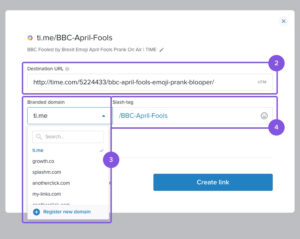
Step 5: Copy the new short link and replace the goo.gl link wherever you’re using it. Repeat the steps for all your other goo.gl links.
Create links that are always accessible
Switching out all your URLs because the link-shortening service you’re using is getting shut down can be a hassle. Whether you’re migrating from Google URL Shortener or Firebase Dynamic Links, with Rebrandly, you can create custom short links using your branded domain. So you never have to worry about losing your links or having to replace them a few years down the line.
Plus, Rebrandly’s services are always on, with a 99.99% uptime. That means you can create links that are always functional and accessible.
Ready to get started? Start a free trial to explore Rebrandly’s features, or book a demo to see how we can help with your specific migration needs.



.jpg)





